Multi-Factor Authentication
During your Account Activation process (Step 1 via Get Started) you will be or were directed to setup your primary Multi-Factor Authentication (MFA) method, to access NBCC resources.
It is strongly recommended that you take the time to setup a secondary (backup) method of authentication in case something happens to the primary source device (e.g. Your cell phone is not with you, lost it or you get a new cell phone).
Frequently Asked Questions (FAQS)
Multi-Factor Authentication (MFA) is an authentication method that requires the user to provide two or more verification factors to gain access to a resource such as an application or an online account.
MFA is a core component of a strong identity and access management policy. Rather than just asking for a username and password, MFA requires an additional verification factor, which decreases the likelihood of a successful cyber-attack.
MFA is required for all faculty, staff, and students.
NBCC offers a variety of methods for MFA verification. Students are highly recommended to set up both a primary and secondary option using the methods below:
- Microsoft Authenticator App (Mobile App) - Recommended
- WinOTP Authenticator (Laptop App) - Recommended Secondary Option
Please note: Students should not have their primary and secondary MFA options on the same device.
You should use the Microsoft Authenticator App on your device. Text message and phone calls may not be accessible during travel.
You can install the WinOTP Authenticator App (pdf) on your laptop as your primary MFA.
Before transitioning to your new phone, ensure that you have a secondary MFA option set up so that you don’t encounter loss of service. NBCC IT recommends the WinOTP Manager on your laptop as a secondary option. If you are using the Microsoft Authenticator App as your primary MFA (recommended), you can still receive the code on your old cell phone as it only requires a wireless connection.
Yes, it will continue to work!
To check your primary authentication method, just follow the steps in this guide (pdf).
The current setting for NBCC requires reauthentication every 2 weeks, however, logging into NBCC systems off campus will require MFA daily. You will also need to re-authenticate with each device you use.
Yes! If you have non-Microsoft accounts, such as Google, Facebook, Amazon, or GitHub, you can add them to the Microsoft Authenticator App for two-step verification. The Authenticator app works with any app that uses two-step verification and any account that supports the Time-Based One-Time Password (TOTP) standards. More info can be found here.
You can contact the NBCC Service Desk for further assistance.