Payment Options
Please select which type of payment for payment options.
| Option | Details |
|---|---|
| Online (Valid for online applications only) | Application fees are paid online through NBCC’s payment partner, Service New Brunswick, and are collected at the time an application is submitted. How to Apply - Canadian and Permanent Residents |
| Option | Details |
|---|---|
| Online | Payments from Canadian Financial Institutions NBCC has partnered with PayMyTuition for Canadian and Permanent Resident tuition payments. With PayMyTuition, you can pay your tuition payments from various payment options including Interac e-transfer, online bill payment, electronic bank transfer (EFT), Bank Transfer (For Canadian banking only), as well as Visa and Mastercard credit and debit cards. Note: A non-refundable convenience fee of 2.50% will apply to all Visa Credit/Debit and MasterCard Credit/Debit transactions ONLY. |
| Online | Payments from International Financial Institutions NBCC has partnered with PayMyTuition for international tuition payments. With PayMyTuition, you can pay your tuition payments from any bank, in any country in any currency at better than bank exchange rates.
Note: Competitive foreign exchange and related fees apply to each payment. See PayMyTuition Rate Guarantee. |
| Option | Details |
|---|---|
| Online | Payments from Canadian Financial Institutions NBCC has partnered with PayMyTuition for Canadian and Permanent Resident tuition payments. With PayMyTuition, you can pay your tuition payments from various payment options including Interac e-transfer, online bill payment, electronic bank transfer (EFT), Bank Transfer (For Canadian banking only), as well as Visa and Mastercard credit and debit cards. Note: A non-refundable convenience fee of 2.50% will apply to all Visa Credit/Debit and MasterCard Credit/Debit transactions ONLY. |
| Online | Payments from International Financial Institutions NBCC has partnered with PayMyTuition for international tuition payments. With PayMyTuition, you can pay your tuition payments from any bank, in any country in any currency at better than bank exchange rates.
Note: Competitive foreign exchange and related fees apply to each payment. See PayMyTuition Rate Guarantee. |
| Other |
|
Payment Plans
NBCC has partnered with PayMyTuition to provide students and their families with an interest-free Payment Plan option. This plan allows tuition fees to be paid in up to three automatic monthly installments per term, helping to make payments more manageable.
Key details:
- The Payment Plan is not a loan.
- A non-refundable $50 fee applies each term that a plan is arranged.
- Payment Plans are available to students who are in good financial standing (i.e., no history of defaulting on a past plan or missing payment deadlines).
- The last day to enroll in a payment plan will be the third Wednesday after classes begin.
This option is designed to offer greater flexibility while ensuring tuition fees are paid on time.
Access Your NBCC Student Account Statement Online
Did you know you can view and download your NBCC student account statement through Student Self-Service? Simply follow the steps in the guide to access your statement anytime.
Questions and Answers
The online payment options apply to all NBCC programs. This includes specialized programs and apprenticeship.
Student Success Centres will not be able to process credit card payments. However, they can help you access a computer should you wish to make a payment online.
If you run into any issues or have any problems with online payment, contact nbcc@nbcc.ca or 1‑833‑592‑6222.
To support offering this online option, PayMyTuition has established a small convenience fee for all credit/debit card transactions.
Yes! You will still need to do most of the steps first. When you get to the “Payer Information” section, select the person paying for you and provide the required information. Continue with the payment process until you get to the Payment Status page. Click on the “Share” button and copy the link that pops up. Email the link to the person paying on your behalf and they can proceed from there.
The payer receives the PayMyTuition receipt. However, once the payment is recorded in your account, a second receipt will be emailed to you.
The time varies, depending on how the payment is made (does not include weekends in estimate).
Payment from a Canadian Financial Institution
| Payment Type | # of Days to Display on Your Account in Student Self-Service |
|---|---|
| Bank Payee | 3-4 business days |
| E-Transfer | 3-4 business days |
| Bank Transfer | 3-4 business days |
| Visa Credit/Debit | Instant |
| MasterCard Credit/Debit | Instant |
Payment from an International Financial Institution
| Payment Type | # of Days to Display on Your Account in Student Self-Service |
|---|---|
| E-Wallet | 5-7 business days |
| PayPal | 5-7 business days |
| Bank Transfer | 5-7 business days |
| Visa Credit | 5-7 business days |
| MasterCard Credit | 5-7 business days |
No, prepaid credit cards may not be used.
No
Student Services Centres
| Campus | Address |
|---|---|
| Fredericton | 26 Duffie Drive Fredericton, NB E3B 0R6 |
| Miramichi | 80 University Avenue Miramichi, NB E1N 0C6 |
| Moncton | 1234 Mountain Road Moncton, NB E1C 8H9 |
| Saint John | 950 Grandview Avenue Saint John, NB E2J 4C5 |
| St. Andrews | 99 Augustus Street St. Andrews, NB E5B 2E9 |
| Woodstock | 100 Broadway Street Woodstock, NB E7M 5C5 |
Please include, or have ready, your Student ID.