Brightspace
NBCC uses Brightspace to deliver course content for all students enrolled in regular programs. You can log into Brightspace using your Student Login ID and password at https://elearning.nbcc.ca
Frequently Asked Questions
If you cannot see your courses, you should speak to your Academic Chair Administrative Assistant.
Yes! You can access Brightspace on your phone just as you access it on a computer. You can access Brightspace from the link on the main website: www.nbcc.ca. Or to get to it directly, please go to elearning.nbcc.ca
A great resource for Brightspace help is the Brightspace Learner Training course (or Brightspace Instructor Training), which you should see listed with College Resources on your courses list. If you do not have access to this course, please contact the Helpdesk at https://servicedesk.nbcc.ca.
To easily access your current courses, you can pin them to the top of the Select a Course list:
To easily access your current courses, you can pin them to the top of the My Courses Widget on the home page. To do this:
- In the My Courses Widget locate the course(s) you want at the top. (Note: You can search by term or in the All tab.)
- Hover your mouse over the course image and you will see three dots appear in the top rights corner.
- Click the three dots and select Pin.
You can also filter by term when searching for courses.
- Click View All Courses
- In the top right corner, click Filter. From the dropdown you can select the correct term.
Brightspace can be accessed off campus from the link on the main website at www.nbcc.ca or directly by going to https://elearning.nbcc.ca.