Step-by-Step Application Guide
This page provides a step-by-step guide for completing your credit transfer and credit equivalency applications.
(If you have failed a course at NBCC that is required for graduation and you want to take an equivalent course at another post-secondary institution, please refer to the pre-approval of credit instruction guidelines. Please click here for detailed instructions.)
You are eligible for credit transfer or credit equivalency if you:
- Are active in a full-time (post-secondary) program*;
- Are in good financial and academic standing with the college; [see STUDENT STANDING policy (pdf)].
- Have obtained a minimum grade of 60% in any previous course(s) you are submitting for evaluation; and
- Have successfully completed (or are in the process of completing**) all pre-requisite NBCC courses (if applicable).
*Note for Professional and Part-time Learning (Continuing Education) students:
We will also accept RPL applications from students who intend to complete the Educational Assistant or Early Childhood Education programs through Continuing Education/PPL (part-time). Other Continuing Education/PPL programs are not eligible for RPL at this time. Please note you must be registered in at least one course in order to access the application form.
** Note regarding in-progress pre-requisite courses:
You may submit an application for credit transfer or credit equivalency while you are in the process of completing the required pre-requisites, however, your application will remain on hold until you are able to provide proof that you have been successful in the pre-requisite course.
** Note Regarding NB High School Students:
At present, the only high school course available for credit transfer is New Brunswick High School's Skilled Trades and Work-Ready Math (Math 120), towards NBCC's MATH1208/MATH1269 (Math Fundamentals).
If you have been accepted to a program at NBCC and you have paid the applicable confirmation fees, you are eligible to submit a credit transfer application for Skilled Trades and Work-Ready Math (Math 120) course completed at a NB high school. Attach a copy of your high school transcript to your RPL application. No course outline is needed. You must have achieved at least 60% or C- in your course to be eligible for credit transfer.
Review the Evaluated Courses Master List to see if your previous courses have already been approved for credit toward an NBCC course.
The Evaluated Courses Master List (ECML) is for INFORMATION PURPOSES ONLY and is being made available to assist you in identifying possible credit transfers and/or equivalencies you may be eligible to receive. Although every effort is made to ensure the accuracy of this data, errors may exist.
Even though courses may be listed as approved on the ECML, students MUST submit an RPL application to obtain credit transfer, credit equivalency, or pre-approval.
If your course is not on the Evaluated Courses Master List, you should use the View Course Profile feature on the RPL Portal to obtain a copy of the course outline for the NBCC course for which you are seeking credit. This will help you to better understand the course competencies and learning outcomes you are expected to achieve.
To view NBCC course profiles, login to the RPL Portal and click on the “View Course Profile” link as noted in the screenshot below:
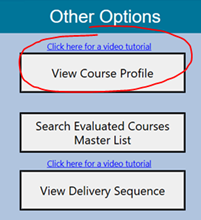
Watch the video tutorial on how to search for your course profile.
Next, compare the competencies and learning outcomes listed on the NBCC outline with the prior learning you have achieved through your post-secondary coursework, work experience, or informal learning. If at least 80% of the competencies, scope, and depth of learning match, you should consider submitting an RPL application.
IMPORTANT: Submit one RPL application per NBCC course
You must submit a separate application form for EACH NBCC course you are seeking credit for. If you use one form to apply for credit toward more than one NBCC course, your application will be rejected.
Are you submitting formal learning (post-secondary courses) for evaluation?
- Detailed course outline(s) for previously completed course(s)
A detailed course outline includes specific information about the competencies and learning outcomes you achieved, as well as the methods of assessment, topic/content list, learning activities, textbooks, and any other details that will help us to determine whether the course matches at least 80% of the competencies, scope, and level of learning required in the respective NBCC course. Applications with missing or insufficient course outlines will be rejected.
Course outlines must be authentic and verifiable and MUST include the same course code as the corresponding code indicated on your official transcript. The RPL Office reserves the right to request additional documentation to confirm the authenticity of course outlines. If it is found that you submitted fraudulent documents or breached the College’s Academic Integrity policy (pdf), your application will be denied and all previous RPL applications will be subject to review and re-evaluation. In addition, you will not be permitted to submit any future RPL applications.
In addition to detailed course outlines, you may also choose to submit supporting documents to further demonstrate your learning. Examples include school provided experiment lists, assignment guidelines, handouts, or other relevant materials. Please note: these documents will only be considered if detailed course outlines are also provided. They will not be considered in the absence of course outlines. - IMPORTANT: The course code indicated on your outline MUST match the related code on your official transcript.
Official transcript from a recognized post-secondary institution
Your transcript must show that credit was awarded for your course(s) and that you earned a minimum grade of 60%. You may upload a scanned copy of your official transcript with your application OR if you do not have a copy of your official transcript, you should attach an unofficial version for review. However, in order for your result to be finalized and credit added to your NBCC transcript you must submit an official transcript to the RPL Office no later than 1 (one) week following submission of your RPL application.
If you need to request an official transcript from your previous post-secondary institution, please ask them to email it to the RPL Office at RPL@nbcc.ca.
If your previous post-secondary institution will not email your official transcript to RPL@nbcc.ca directly, ask them to mail it to your home address. You can then scan the document and send it to RPL@nbcc.ca. Please include your full name, NBCC student ID, and the Service Request number of your RPL application in the subject line of your email.
Please note that we do not require official transcripts from NBCC. If you are submitting an NBCC course for credit transfer, you may simply upload your unofficial transcript with your application.
Do you need to submit English translations of your supporting documents?
All documents submitted with your RPL application and Portfolio must be in English. If your original documents are not in English, you must provide an official/professional translation along with the original untranslated documents. Any documents that have not been translated by a professional translator will be rejected.
Are you submitting work or life experience and/or non-formal learning for evaluation?
Non-formal/experiential learning gained from work or life experiences outside of a formal classroom can also be considered for evaluation. Examples of this type of learning may include workplace learning, military training, Professional Development courses, workshops and certificate courses, volunteer work, conferences, etc.
If you are submitting non-formal/experiential learning or a combination of formal learning and non-formal/experiential learning for evaluation, you must submit an RPL Credit Equivalency (EQ) Portfolio in support of your application. For details about the RPL Portfolio requirement, please refer to the RPL Credit Equivalency (EQ) Portfolio page.
Note: Non-formal/experiential learning applications that do not include a complete RPL portfolio will be returned and will not be considered.
Before you apply, review these step-by-step instructions (pdf) about how to submit an RPL application.
Login to the RPL Portal and submit your application.
Be sure to have all your supporting documents ready so you can submit your application as early as possible.
Note: If your course is short (1-2 weeks), you must apply before the date the course is scheduled to end. We will not accept applications for courses that are nearly or fully completed. Please submit your application as early as possible to avoid being denied for this reason.
When you submit the application form, you will receive an acknowledgement email confirming that we received your application. Please add "@nbcc.ca" to your safe sender email list and check your junk folder regularly in case our messages end up there.
If your application is approved, you will receive an email notification with instructions on how to indicate your acceptance or rejection of the offer. If you accept the offer, your transcript will be updated with a CR for credit transfer or EQ for credit equivalency. The grade you achieved in your previous course is not indicated on the transcript or included in your GPA.
If your application is denied, you may appeal the decision if you can provide new evidence of your prior learning. All appeal decisions are final. For details about the appeal process, see the Frequently Asked Questions.