Late Acceptance
Are you a Canadian or Permanent Resident accepted into your Fall 2024 NBCC program after August 1, 2024? If so, you are a "Late Acceptance" student.
Here is what you need to get ready for the start of term in a hurry!
- Activate your IT Account and access Student Self Service The information required to activate your IT services is included in your NBCC Letter of Acceptance.
- Activate your NBCC Account. If you have an active IT account, you can use the same link to reset your password.
- Set up multi-factor authentication (MFA)
- Explore the Student Self-Service portal where you access important personal, academic and financial account details.
- Accept your program offer, located in the "My Applications" section of your Student Centre tab.
- Identify your confirmation deposit deadline by visiting the “Make a Payment” page.
- Pay your confirmation deposit to secure your seat. Your seat is not confirmed until payment is made; ensure this is completed by the deposit deadline.
- Online Registration Once you have activated Student Self-Service, it can take up to 24 hours for your personal registration link to appear, you will also be sent an email prompting you to register online. Registration enables you to provide critical information for your student account setup. ***Registration is mandatory for all full-time programs*** Look for the registration link in your “To-Do” section in Student Self-Service.
- NBCC Tuition & Fees NBCC recognizes that as a late accepted student, you may not have your finances already arranged
and we want to provide support to ensure this transition is as seamless as possible. Please email our Records Specialists (studentrecords@nbcc.ca) with the following information:
- Email Subject Line: “LATE ACCEPT: your Student ID#, First & Last Name, Program Name”
- Body of the email: “I was late accepted to my program (Insert program name), on (insert date), and would like to know what options are available for payment arrangements.” Include your full name and Student ID# in your signature line.
- If you are accepted during the first week of class between September 3 - 6, you may need to include an additional request for class schedule information. Please see the next step for details.
- Program Information and Class Schedule: For information on your full-time program, you can visit NBCC’s programs page,
however, your personal academic details and class schedule will appear in Student Self Service. Remember you must complete Steps
1 and 2 to access any information in Self-Service and it may take up to 48 hours for your class schedule to become populated.
If you are accepted during the first week of classes between September 3 - 6 you need to reach out to the Academic Chair/Administrative Assistant in charge of your program and will be expected to attend classes the following day. For information on who to contact please include an additional request in your email to our Records Specialists requesting the contact information to get your class schedule for the following day. - Getting Your Gear: Depending on your program of study you may need additional academic resources such as textbooks, eBooks, technology, equipment, or tools. Check out the Library Learning Commons website, or Email the Library Coordinator (library.coordinators@nbcc.ca) for assistance.
- Have you previously completed post-secondary courses? Gained work or life experience related to your program of study? You may be eligible for credit through Recognition of Prior Learning (RPL). Applications for the Fall 2024 term are open August 1 – September 13, 2024. Visit the RPL Website for details on how to apply.
- Visit NBCC’s “What Can I Expect” page for important information on:
- Orientation and Onboarding
- NBCC Bookstore information and Hours
- The 2024-2025 Academic Calendar
- Program Delivery Information, be sure to find out who your Academic Advisor or Coordinating Instructor is, they are your go-to person for academic help
- Student Services and Support
- “Opt Out” deadlines for domestic and international health & dental plans.
- Student Loans
We look forward to seeing you. Welcome to the NBCC family!